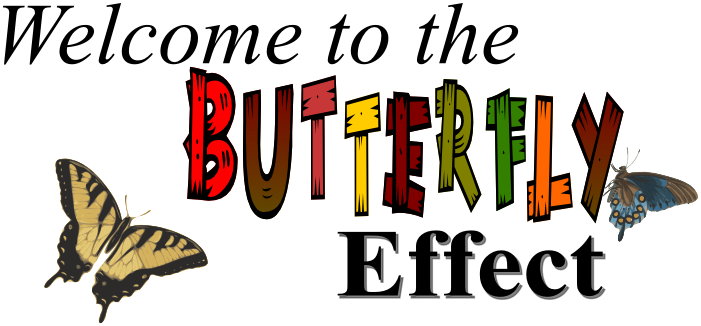Mageia
Thanks to packager/developer AlexL, TBE will be available directly from within Mageia 6! You can use the graphical rpmdrake tool or use the command line urpmi tool to install the package.
RPM-based distributions
As of mid-october 2015, we only supply the RPM for Opensuse 42.1 as one of the developers works on Opensuse. We will update this page once other packages catch up after the final release.
Every RPM-based distribution allows to use the rpm command to install the RPM package like this (make sure to supply the correct file name):
rpm -ivh thebutterflyeffect.rpm
If, however, RPM detects that there are missing dependencies (i.e. the game needs other libraries or packages that are not yet installed), the resolution depends on the version of Linux you are using:
- Opensuse: use
zypperto install the opensuse RPM, the zypper tool itself will figure out missing dependencies and will download & install them:sudo zypper install thebutterflyeffect.opensuse.rpm
Of course, you can also use graphical package managers.
The game should add itself to your start menu automatically.
DEB-based distributions
Every DEB-based distribution, like Debian, Ubuntu and Linux Mint allow to use the dpkg command to install the .deb file. However, that will likely not work because dpkg is not really good at dependencies.
There are essentially three options:
- use graphical tools like synaptic
- use a command line tool called
gdebi:sudo apt-get updatesudo apt-get install gdebisudo gdebi thebutterflyeffect.deb
- use the self-extracting archive below.
Self-extracting archive
[This is currently being worked on.](https://github.com/the-butterfly-effect/tbe/issues/59)
Windows
Download the installer, double click the installer and follow the steps. The game will be installed and is available in the start menu. The start menu will also show an uninstall icon if you ever want to remove the game again.
MacOSX
We have rudimentary MacOSX El Capitan bundle available. Download and click it.